Yearly Archives: 2016

Advanced Push: Send pre-filled forms with table to your field workers!
This tutorial is based on the “Push” tutorial. If you do not know what the push is, we recommend you to consult our tutorial: Send pre-filled forms to the field workers. Generally for a transfer, only fields outside a table can be filled via a push. But it is now possible to pre-filled tables using Excel sheets. For the same push, it is also possible to […]

Build and Share your Library Kizeo Forms!
Save time by building your own Library in order to share forms with other administrators and group leaders or reuse their owns. it is could be useful for big accounts. You can also preview and test forms before adding to your account. Preview and test Forms before adding to your user account. Build your Business account’s Library. Add a form to your Library. Modify an information […]

The Multi-Export: edit and use several Custom-made Word and Excel
The Multi-export allows you to create and use several custom-made documents (Word, Excel and PDF). For example, you can: Create a template for you customer, your supplier and your partner, with their own data. Edit a template for every year. Build a document with colour codes. Once you filled the form, you will only have to export your data with the appropriate template and send it. […]

Kizeo Forms new features: Multi-Export and customize library!
At this year’s end, we enhance Kizeo Forms! The multi-export appears and now, you have the possibility to build your own Library. Multi-Export: A new way to manage your exports. You can build several custom-made Word and/or Excel for every forms. For example, you are a salesman and you want to create a purchase order and an estimate with the same forms? It is now possible! […]

Kizeo Forms version 6.6.1: New features!
From version 6.6.1 onward, you can now, on your mobile and tablet: Zoom in on an image: Go to Features in the Image field and check the function allowing zoom. On the Back-office: On the mobile device: Display table on a list: Display all line of a table into list in a third tab. This mode displays pictures instead of “yes” and “no”. On Android, it is possible to […]
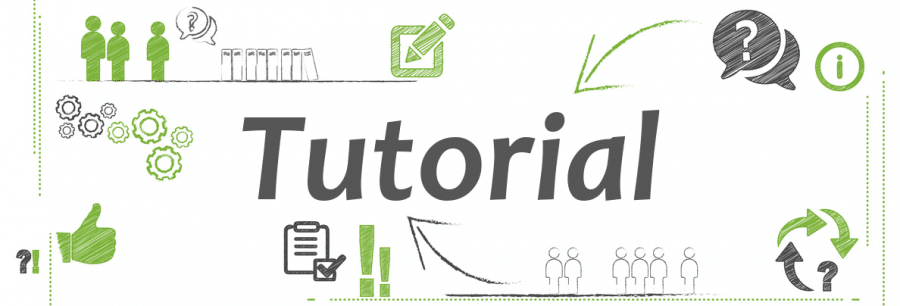
Creating An External List From Excel And Importing It
Create your external lists more quickly and easily by creating them in Excel. When you create your form, you may be required on more than one occasion to insert defined lists for the same elements, whether for the same form or different forms. With Kizeo Forms, you will be able to create a standard list that avoids having to input the same list each time! We call this an External […]

Exporting your data: the CSV format
Export your data in CSV format in order to retrieve all your data entered for a defined period. The data is “compiled” in the same file, in a list; each field is separated by a semicolon. For example, in order to facilitate the internal processing of your data, you would like to be able to extract your entries into a single CSV file. Retrieve your […]

How to use Kizeo Forms application in 3 steps
Learn how to use Kizeo Forms: When you’ve just created your trial account, you can see this window appear: Step 1. Create a form. Click on guided tour of your back office to understand how to use Kizeo Forms. Please refer to the article ‘How to create and modify a form?’ for more details on how to create your first form. Step 2. Download Kizeo Forms on your mobile. Go […]

Configure your unique identifier for each of your forms
Add your unique identifier that will increment automatically for each of your form! Are you in the habit of adding, to your final reports, an unique intervention number or a reference for a customer estimate? With Kizeo Forms, you will be able to configure it and no longer think about it! The record number. Each new saved data creates a record number you can use in your exported […]

