Yearly Archives: 2017

Find out about the ‘Read-Only’ option for your group leaders
New update in the rights of access. As an administrator of a Kizeo Forms account, you can set and manage the right of access of each one of the forms in your account. Those rights of access can be different according to each digital form, according to the user, to the group to whom he belongs and to his status. Let’s have a quick reminder […]

Users’ rights: Manage the rights of access to your forms
You are a Kizeo Forms account administrator? You want to allocate different forms to different users? It can be done! Example. You manage a team in your business. You use Kizeo Forms to produce your expense accounts, your activity reports, etc. You want certain employees to have access to certain forms only. How do you allocate your forms? Option to allocate rights to all users by default. Go […]

Group of users and Group leader
Create an organisation chart, organize your users by location, etc. in your Kizeo Forms account and add a Group leader Let’s take an example, a director wants to deploy Kizeo forms on several locations. To save time and facilitate the management of forms, she decides that a group = a location. For organisation purposes only one Kizeo Forms account is created and she will be […]

Get The Most Out Of Your Sales Visit By Using Digital Forms
You are a sales representative and you visit leads and clients in their facilities all day long. Afterward, you need to write down the details of those visits on a paper document. Moreover, you spend time entering this data on your laptop and doing follow-up (sending email, filling your database). What if you could use a tool that can automate those tasks for you? This […]

How to access your documents stored in Google Drive from the Kizeo Forms application?
The vast majority of professionals store their work documents in a cloud. The most commonly used tool for this is the Google Drive. Next, we will teach you how to access the documents stored in your Google Drive directly from the Kizeo Forms application. It can be useful during an intervention to consult a technical manual or any informative document. To achieve this, it is […]
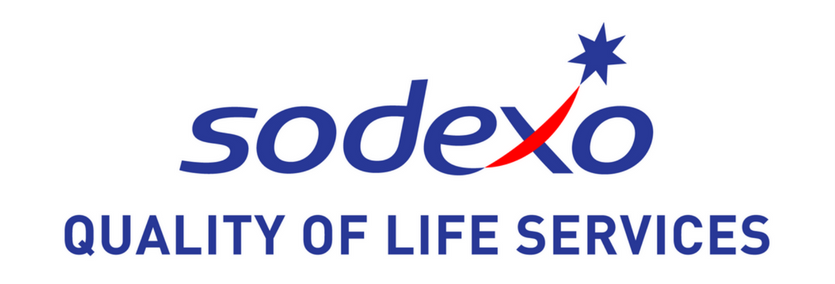
Testimonial – Charles REMANDE, Sodexo Energy and Maintenance
« Kizeo is guiding daily our field technicians at Sodexo Energy and Maintenance, French multi-technical branch of the Sodexo group, in optimizing our processes on site. Indeed, thanks to Kizeo Forms, digitization has become a real tool within reach. We now save a substantial amount of time. Every day, we use around ten different digital forms (technical visits, meter reading, field intervention, attendance sheet…). Those […]

Kizeo Forms Now Has 25,000 Users !
We would like to thank our loyal users for the trust they placed in us. We are glad to grow together and to be part of the digitization of your business. We also thank our team: sales, IT and marketing departments whose main concern is always the user’s satisfaction. Overview of Kizeo Forms’ activity Thanks to you, now Kizeo Forms represents: Presence in 38 countries More […]

How To Open Google Maps From The Kizeo Forms App
When you send pre-filled data from the platform to a mobile user in the field (what we also call push), the mobile user can see this data on a map on his mobile device and open Google Maps straight away to start a route for instance. First, make sure that you put the correct settings. In order to do so, click the options button of your form, […]

How To Filter The External List Display While Filling Out a Form
It is possible, while filling out a form, to select which element(s) you want to display in your external lists. This option works whether it is a hierarchical, referential, referential-hierarchical or a code list. Settings Step 1 Go to your online platform www.kizeoforms.com, Click on the Form tab on your left Create a form or click on My Form and select the form you want to […]

