Add your unique identifier that will increment automatically for each of your form! Are you in the habit of adding, to your final reports, an unique intervention number or a reference for a customer estimate? With Kizeo Forms, you will be able to configure it and no longer think about it!
The record number.
Each new saved data creates a record number you can use in your exported reports (tag: ##_record_number##). This default record number is 1, but you can have it start at a number of your choice. This number is generated for every new form filled in!
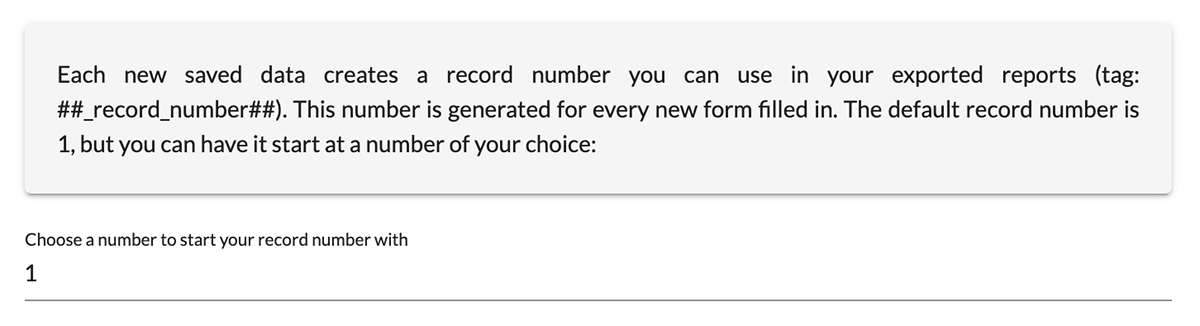 Discover how to configure your record number and add it on your final report. Please référence to the tutorial on the general option tab.
Discover how to configure your record number and add it on your final report. Please référence to the tutorial on the general option tab.
The unique identifier.
You can add a unique reference for each of your form. You only need to add the ##_id## tag in you custom-made Word or Excel or to check this item in the options of your form ( Exports -> Standard PDF). Like the record number, it is generated for every new form filled in!


