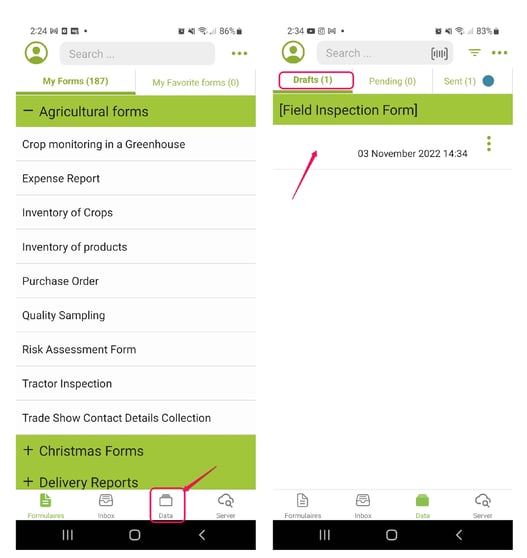What's the difference between "Save your form" and "Draft" on your application?
- You are using Kizeo Forms on your smartphone or tablet.
- You are filling in a form.
- At the bottom (right) of your screen you can see the "Save" button; and opposite to it, the "Draft" button. What's the difference?
.jpg?width=225&height=500&name=T1%20(20).jpg)
Save your form: What happens when I click on 'Save'?
Your form is saved on our servers, you can find the report in your back-office and/or by email, depends on your settings. On your mobile device, you find the completed form in the 'general' menu, 'sent' section. 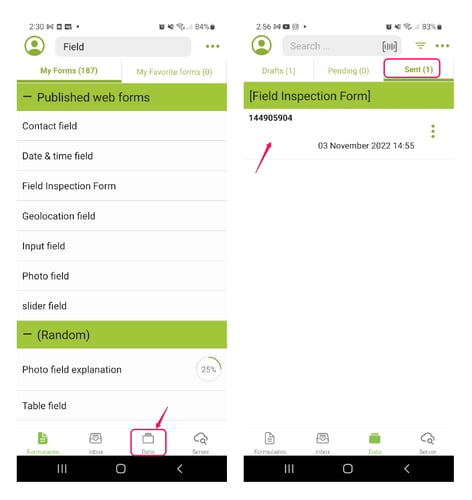 You find in 'Sent' all the completed forms and, depends on your settings, you can modify it, copy it, or even get a preview of forms filled in by other users. Forms are present for 2 months in the 'Sent' section. After this period of time, they still will be available, but within the ' Server' section:
You find in 'Sent' all the completed forms and, depends on your settings, you can modify it, copy it, or even get a preview of forms filled in by other users. Forms are present for 2 months in the 'Sent' section. After this period of time, they still will be available, but within the ' Server' section: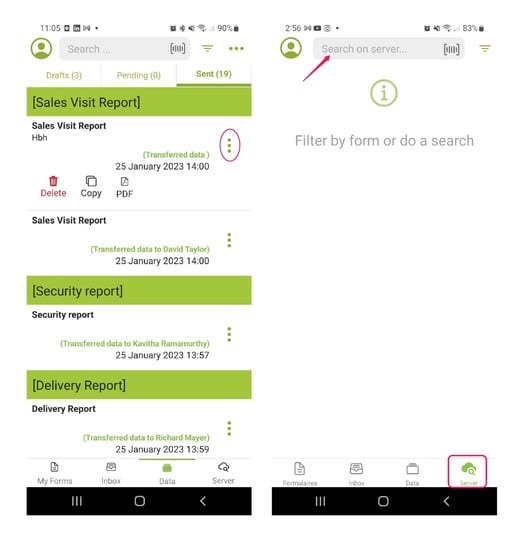
What happens when I click on 'Draft'?
Your form is saved in the 'Draft' section of your mobile'. Which means it is not saved on our servers, and emails are not sent (if the email option is activated). It is a draft that you can finish completing whenever you want. This feature allows you to check if the filling of the form is correct for example. This can be useful to a salesman who prefers to read entries before sending his report. It also allows you to suspend your form for a home inspection. At the beginning of the visit you open your form, enter the start date and time and click on Draft. Once the intervention finished, you recover your form, and enter the end time of intervention. The "Draft" feature has several uses.