
Secure your form using the signature element
Signature element to prevent any change to your form after it has been signed and saved.
With Kizeo Forms, the user and the customer will be able to sign reports when onsite using the signature element. Furthermore, this signature can lock the form.
Securing a form containing signatures prevents it from being changed once it is signed. In fact, if the user attempts to change it, the signatures will be deleted and they will no longer be valid. This option may prove to be useful when you fill in contracts, surveys, reports on work etc. needing a signature.
Nothing could be simpler for configuring this option!
Step 1. Signature element on the Back-office.
Go to Options in your form and then to the Security tab. Finally, check the Secured Form box.
Step 2. On your mobile.
When you are on your mobile device, fill in the form. The entry mode remains the same. Only one detail differs: when your form is signed, if you attempt to change one of the fields of the form, this message appears:

So you are given the choice of changing the data and losing the signatures or keeping the form as it is.
Do not hesitate to comment on this article!
All your questions, comments and suggestions are most welcome!

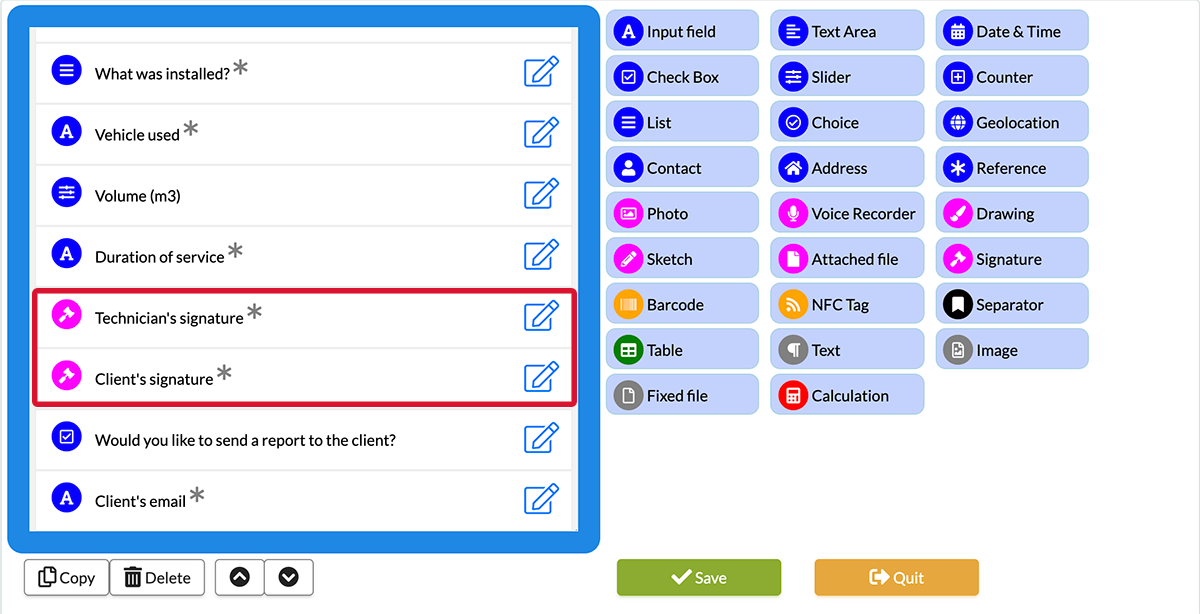

Post a comment