Do you usually have to visit your customers for an electrical installation, a pest inspection or a building restoration? These observations are normally reported on paperwork orders. The orders have to be processed manually in order to define the necessary documents for the initiation and follow-up of the service, such as estimates, invoices...). Using paperwork orders have many operational drawbacks: they are time-consuming to fill in, costly as they are paper documents, often have transcription errors and can easily be lost.
Work order management: paper vs. digital
Work orders detail in writing the instructions for carrying out a specific job or assignment. It is a document that has traditionally been written on paper and many companies continue to do so today. However, gradually, the digitalisation of work orders is gaining ground. They provide companies with increased efficiency, precision, security and control. In addition, customer service is significantly faster, more professional and more transparent. 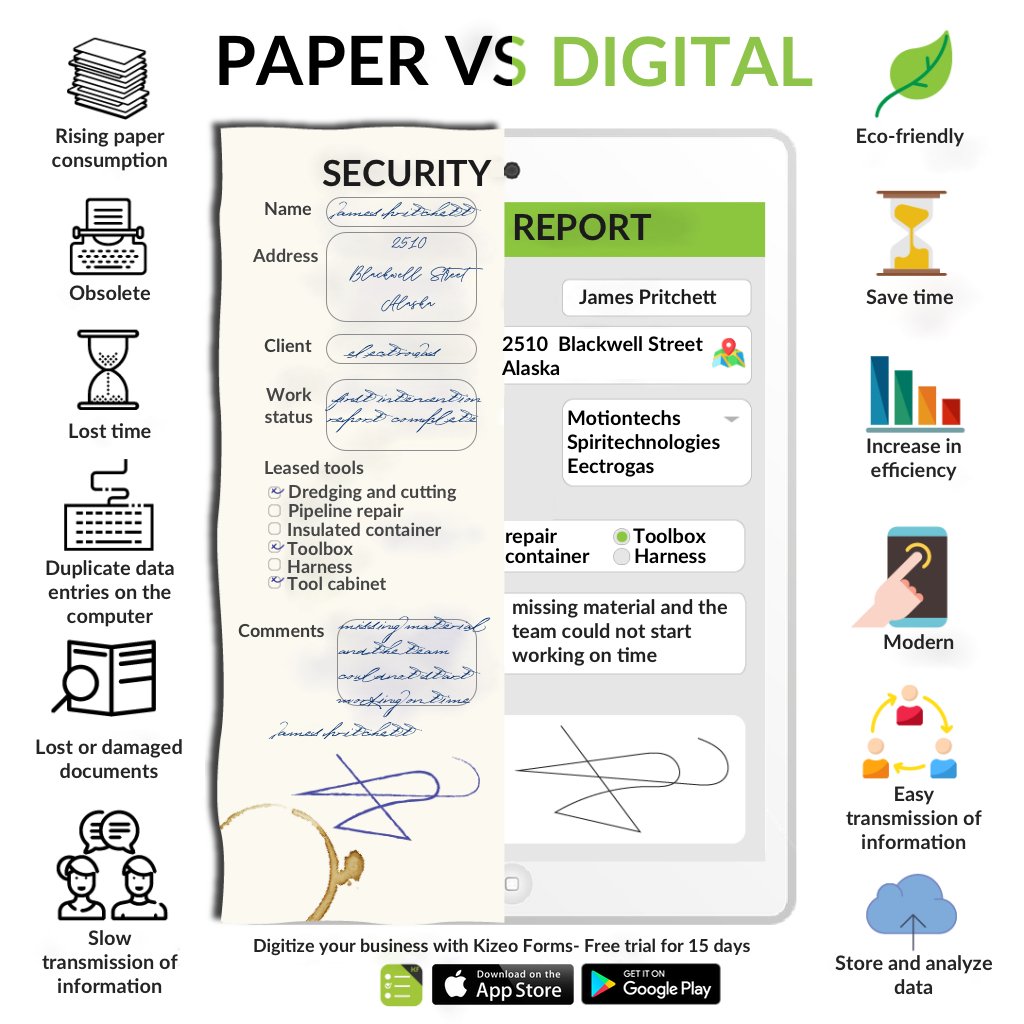
Advantages of digitalisation: a concrete example for work orders
The following is a concrete example of an air-conditioning equipment maintenance company, comparing its operation in two different scenarios:
TASK 1: Assigning a request to service a faulty air conditioner in an office building
Paper system The customer service team receives a phone call, where a customer requests a technician to come to his office to check a breakdown. Also over the phone, the technicians are called to see who is available. Once this is resolved, the available technician is asked to travel to the office building to check and assess the fault. Digitalised system: After receiving the call from the customer, the customer service team generates the digital work order and assigns it to the available technician, as seen in the overall planning calendar. All this is from the web platform of the work order management system. The technician immediately receives a notification on his mobile or tablet. He opens the mobile application to view the digital order, with details of the day and time of the job and the customer's coordinates.
TASK 2: Impact and budget verification
Paper system At the customer's premises, the technician takes notes, by hand and on a piece of paper, of the condition of the air conditioner and the possible solution. The technician then returns to his workstation at the maintenance company and writes a report on the breakdown in Word or Excel format, based on the data already collected.
He then sends the report to his superior (the maintenance manager) and waits for a response so that he can move forward. The next day, when he has time to check his mail, the maintenance manager sees the report sent to him by the technician, verifies what the fault is and passes on what the technician recommends to repair the appliance. If everything is OK, a quotation is prepared and sent to the customer by email.
Digitalised system At the customer's premises, the technician opens the mobile application to complete the digital work order with all the necessary data, including photos and the customer's digital signature. Instantly, an automated digital report is sent to the maintenance manager for approval or disapproval of the repair. The maintenance manager sees the report immediately and, with a single click, approves the repair and the quote is automatically sent to the customer. If the manager does not validate, the order is returned to the technician for instant correction from his mobile device.
TASK 3: Work order execution and repair of a malfunction
Paper-based system Once the estimate has been approved, the technician can proceed with the repair. Again, once the appliance has been repaired, the technician must fill in on paper the operation carried out, costs, etc. When the technician has some free time, he will have to transfer all this data to Excel or Word and send it by email to the manager of the department. After a few weeks, the invoicing department can finally issue the invoice. Digitalised system Once the quotation has been approved, the technician fixes the device immediately and completes the digital order in the mobile app with signature, automatic calculations and photos. In the end, the proof of intervention is automatically sent to the manager so that he can give his approval via digital signature. The customer can instantly receive the intervention receipt by email. In turn, the invoicing department can automatically receive the confirmation so that they can issue the invoice the same day!
Conclusions on paper and digital work orders
As demonstrated, a digitalised system reduces the maintenance management time. In a short time, you can assign the work to the technician, generate the estimate, the work order and the intervention voucher. As a result, the invoicing department can issue the invoice quickly, leaving aside the tedious process of searching through paperwork and contacting technicians. In other words, you no longer need to spend weeks to retrieve the paper documents and run after the technicians. With a digital system, you will cut days and even weeks off your billing cycle. This translates into a higher quality of customer service, which clearly improves the user experience and satisfaction level. In addition, the digitalised system facilitates the subsequent analysis of the work order, making it possible to carry out a comparative study through the order history to detect possible errors or areas for improvement.
Digital work orders
The Kizeo Forms mobile app enables you to manage your work orders digitally. With your Kizeo Forms account, you can create your digital work orders, with the advanced functionality of configuring the automation of sending e-mails and customised reports from the web platform. You can then complete the digital work orders from your mobile device using the Kizeo Forms app. Say goodbye to paper forms and especially having to re-type the information into a computer. You can also add your company logo and colours to the Kizeo Forms application. This way you will enhance your brand image and gain time and control over your actions!
More precisely, Kizeo Forms is a SaaS solution that consists of two different but complementary tools: A web platform for creating automated forms and reports, as well as keeping a maintenance schedule and assigning tasks to technicians. A mobile application for entering and capturing data in the field with a smartphone or tablet.
Optimize your work orders
Kizeo Forms allows you to optimise time and work comfortably, automating repetitive and non-value-added tasks. In addition, it allows information to flow quickly and efficiently within the company, without downtime or bottlenecks that detract from the efficiency of maintenance tasks and can lead to significant delays. Thanks to its intuitive drag and drop system, you can easily create and customise your work forms to be filled in by technicians from your mobile. In other words, you will be creating your own app with the following forms and reports ready to be filled in: estimates, work orders, delivery notes and inventory taking, intervention receipts or customised reports. All with your company's corporate image and in the formats of your choice (Excel, Word or PDF).
By using this mobile solution you will see that it is very easy to get the most out of your company's CRM, ERP or other centralised systems, giving them that extra flexibility and mobility in the field that they lack. Our application can communicate in real-time with virtually any central software in your company, enriching your database with essential information for the development of your operational and business activities.
Kizeo Forms functionalities preferred by field workers
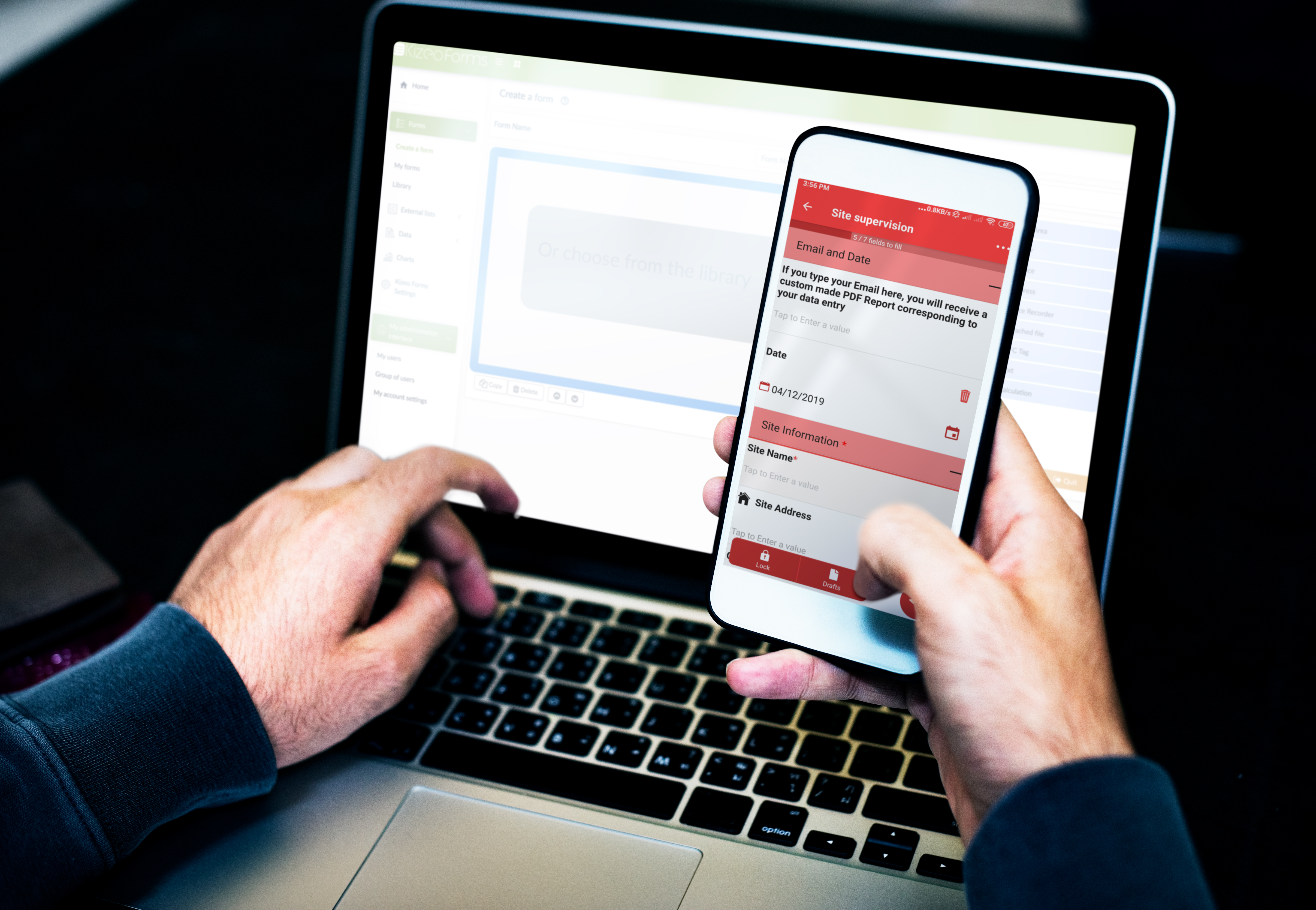 Possibility to access without an Internet connection
Possibility to access without an Internet connection
With the Kizeo Forms application, you can collect data without an Internet connection. You can fill out work orders anywhere and in real time.
Fully customisable and easy to implement a solution
No programming skills are required to create your digital forms. Kizeo Forms is very easy to implement (no code) and you can customise the app and the generated reports with your company branding.
Plan and assign tasks to your team and add the validations you need.
With Kizeo Forms you will improve the workflow when managing work orders. You will be able to plan and assign orders to technicians in the field, who will simply receive a notification on their mobile or tablet with the necessary information to visit the customer and do the work. At the same time, a validation flow can be established according to the client's needs; for example, the technician finishes an inspection, asks the supervisor for validation who approves and immediately sends the report to the client and the rest of those involved in the company. In case of non-approval, the order is returned to the technician for correction.
Centralise the data
All collected data will be centralised so that you can access it whenever you want and from any device. You can export them in Word, Excel and PDF formats and connect them with other systems (ERP, CRM, etc).
Photo, barcode and automatic calculation
You can scan barcodes so that all the associated information is automatically recorded on your digital form. In your form, you can also include photos in the reports, which will be sent automatically. On the other hand, you can create tables with automatic calculations to record the materials used in an intervention or to draw up an estimate in the field.
Digital signature
Authenticate work orders by having your clients and suppliers sign directly from your mobile or tablet. Automatic report generation Reports are generated automatically from the field and can be connected to the company's management systems: ERP, Business Intelligence tools such as Power BI, Qlik Sense, etc.
Automated emails
Once the work order is completed, the data is transferred to the right people by automatically sending them personalised reports by email.
Database imports via external lists
They are used to create a database in Kizeo Forms, such as a list of products, employees, customers... These lists can be created manually or through Excel documents. They can also be applied in different forms.
List field with checkboxes
One of our customer's favourite functionalities is checkboxes. It is very easy to implement a checkbox field to facilitate data collection in the field.
Forms model library
The Kizeo Forms library contains different form templates, including work orders, that can help you create your own.
[su_animate type="flash" duration="1.5"]The perfect app for work orders[/su_animate]
Create an account to test the Kizeo Forms App Free of charge for 15 days !
[su_button url="https://www.kizeoforms.com/createaccount.php?lang=en" target="blank" style="ghost" background="#a0c639" color="#000000" size="11" center="yes" radius="10" text_shadow="1px 0px 0px #ffffff" title="Etape Suivante" id="article_text_button"]Create an account[/su_button]We are available to answer your questions, suggestions, remarks, etc


