Automatic creation and customization of professional reports
Kizeo Forms is an ideal tool for businesses looking for a complete solution for creating, customizing and automating professional reports. Customize your reports with adaptable templates or create bespoke reports to reflect your company’s image. The various PDF, Word and Excel export options give you a clear view and a professional presentation of your collected data. Automate the generation of your reports to save time every day.
Ready-to-use report templates
Explore our library of Kizeo Forms templates and benefit from immediate access to ready-to-use reports. Each sample form is linked to a pre-configured Word export. Customize these templates to suit your needs and reflect your company’s image. These templates are designed for rapid creation of your professional reports.
Rapid creation of standard PDF reports
With Kizeo Forms, generating automatic PDF reports is child’s play. Our platform transforms your data directly into professional PDF documents, while giving you the freedom to customize them. Easily integrate your logo, header and footer for reports that reflect your company’s image. Save time and boost your efficiency by creating reports in just a few clicks.
Generate customized professional reports in PDF, Word or Excel format
Use Kizeo Forms to create customized professional reports in PDF, Word or Excel. These reports reflect your brand image and meet your quality standards. Customize the layout of your Word or Excel reports, then convert them to PDF for easy, professional sharing.
Analyze your data with Excel exports
Exploit the power of Kizeo Forms Excel exports to analyze your collected data in depth. This flexible tool is ideal for creating statistical reports. By configuring CSV exports, you can easily integrate your Kizeo Forms data with your company’s internal systems. Excel and CSV exports simplify the analysis of your data for informed decision-making.
Easy export of collected media
Kizeo Forms simplifies the capture, recording and saving of media, particularly photos, making it easier to keep track of your visual content. Designed for seamless integration into your folders and systems, this tool improves the export of your files while preserving their original quality. Use Kizeo Forms to enrich your reports with impactful visual data and effectively capture the attention of your customers and service providers.
Advanced customization of professional reports with Tags
Use Kizeo Forms tags to personalize your reports, emails and exports effectively. Each form field is identified by a unique tag, such as ##client##, which automatically inserts the data collected into your documents. These tags are easy to use in forms and exports. They enable advanced personalization for precise, professional communications tailored to your needs.
Advantages
Maximize your productivity with automatic professional reports
Time savings
by creating and sending automatic reports, you can significantly reduce the time you spend on document management.
Customization
Tailor-made reports for a presentation that accurately reflects your company’s image.
In-depth analysis
Excel and CSV exports for detailed data analysis, facilitating strategic decision-making.
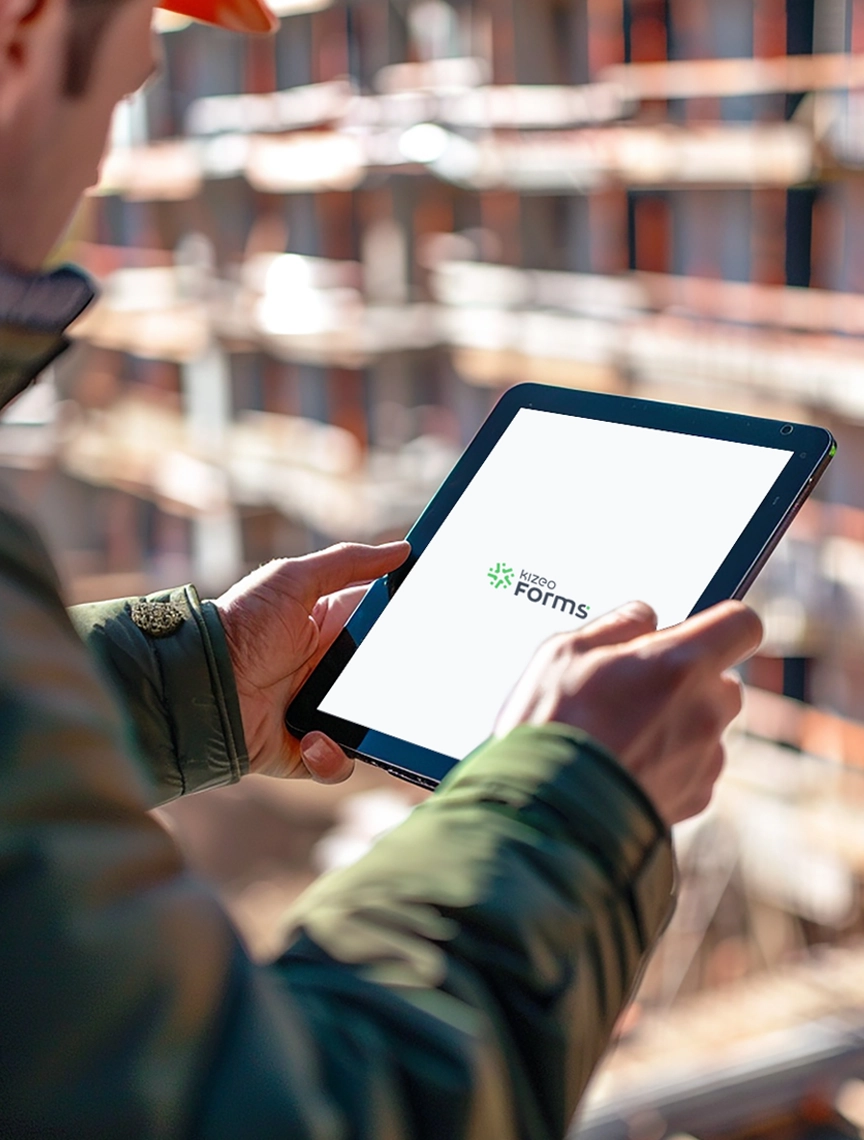
How does it work?
Frequently asked questions about customized reports with Kizeo Forms
What is the purpose of tags and block tags in Kizeo Forms reports?
In Kizeo Forms reports, tags and block tags play a key role in automatically integrating the data entered in your forms directly into your reports.
The tags, identified by unique codes such as ##client##, correspond to specific fields in your form, enabling fine-tuned customisation of reports, emails and exports. They transform the data entered into specific report content.
Block tags are used to display entire sections of the document based on the data entered, ideal for Word documents and emails, and to personalize your communications.
These tools are accessible via the form design and export configuration sections, where you can easily identify them and use them to structure your documents dynamically and precisely.
What types of data can I include in my customized reports?
With Kizeo Forms, your customized reports can contain various types of data, such as photos, digital signatures, GPS data, schedules, lists and choices, barcodes, etc. This adaptability gives you the ability to design reports that meet your requirements, ensuring accurate and detailed presentation of your information.
How can I share a report with my customers, service providers or my team?
To share a report with your customers, service providers or your team via Kizeo Forms, you can use the automatic report e-mail function. Once a form has been completed and the report generated, it can be configured to be sent immediately to specified email addresses.
You can also download reports directly from the Web Interface, exporting them in a variety of formats (PDF, Word, Excel) and sending them manually if required. This feature ensures that important information is quickly and efficiently distributed to the right people, improving communication and collaboration within your organization or with external partners.
How can I customize the layout of my reports?
Customizing the layout of your reports is quick and easy if you opt for the standard PDF format. Customize your reports by choosing colours, fonts and adding your logo to easily reflect your brand image.
If you’re looking for a high level of customization, you can choose Excel or Word format. You can also insert images and tables, and use tags to integrate dynamic data directly from your forms. This flexibility helps you create reports that exactly match your needs and your company’s image, ensuring a professional and consistent presentation of your data.
Is it possible to automate report generation with Kizeo Forms?
Yes, it is possible to automate report generation with Kizeo Forms. This feature allows you to configure custom reports to be automatically generated as soon as a form is completed. You can also set up these reports to be sent automatically by email to specific recipients, such as members of your team, customers or partners. This greatly simplifies the reporting process, reduces data management time, and ensures that relevant information is quickly distributed to interested parties.

