Optimize your productivity with automatic form filling
Discover how Kizeo Forms makes your data management more efficient with automatic form filling. Easily send your teams pre-filled forms by quickly integrating your company’s external information. Our solution facilitates the work of your teams in the field by making data collection simpler.
Set up your lists to automatically fill in your customized forms
Easily connect your external databases to your forms with Kizeo Forms! Our ultra-customizable external list functionality allows you to display up to 49 specific pieces of information after selecting an item from a list. Transform the user experience by tailoring each form to your unique needs.
Pre-filled, ready-to-use forms for your field teams
Kizeo Forms revolutionizes your field data management with the Push function! In just one click, send pre-filled forms from your web interface directly to your teams’ smartphones and tablets. No more wasted time! This allows your staff to focus on what’s essential, improving data collection and overall productivity.
Facilitate collaboration by sharing pre-filled forms
Kizeo Forms makes it incredibly easy to share pre-filled forms between your teams. Employees can send and receive forms in the field, for validation or adding information. This fast, direct exchange of information ensures consistent, efficient working between your teams, wherever they may be.
Plan and pre-fill your operations efficiently
Use the Planning functionality in Kizeo Forms to orchestrate your daily tasks. Pre-fill forms in advance for your teams, incorporating external information and effortlessly planning future interventions. These ready-made and personalised forms will be easily accessible on your employees’ mobile devices for rapid task completion.
Advantages
Maximize your efficiency with automatic form filling
Simplified data entry
Using pre-filled forms on Kizeo Forms considerably simplifies data entry. No need to enter everything manually!
Reduce errors
Automatic pre-filling minimizes the risk of human error. The key data is already available, so all you have to do is add the data collected in the field.
Enhanced user experience
Boost the satisfaction and efficiency of your teams in the field thanks to optimized processes. Automatic form filling makes data collection a quick and effortless task.
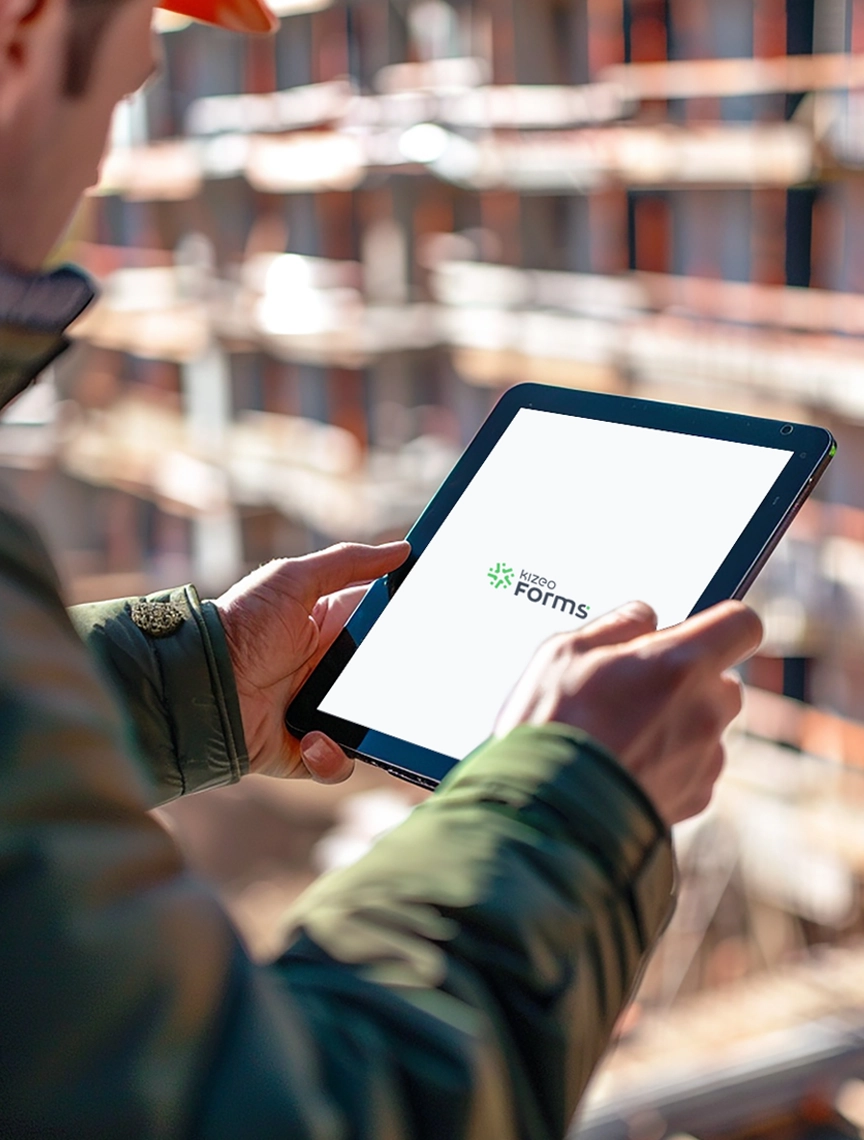
How does it work?
Frequently asked questions about automatic form filling with Kizeo Forms
Is it possible to import my customer, product or other information database?
To simplify the creation of your forms, Kizeo Forms lets you import your customer, product or other relevant databases. This means you can fill in your forms more quickly using existing information.
Is it possible to prepare for the technician’s visit beforehand?
Yes, the office can prepare the technician’s intervention using the Kizeo Forms Push function. With this feature, the office can not only pre-fill the forms with the necessary information, but also plan the interventions in advance. This ensures that technicians have all the information and instructions they need to work efficiently. This improves time management and the efficiency of operations in the field.
Is it possible to start an intervention and have a colleague finish it?
Yes, with Kizeo Forms you can start filling in a form and pass it on to a colleague to complete. This facilitates team collaboration and ensures that the data is entered correctly.
What are the advantages of an external list?
The external lists in Kizeo Forms offer several advantages. They allow you to automatically import external information into your forms, eliminating the need for repetitive manual re-entry. What’s more, they ensure that the information is always up to date. List items can be displayed in a list field, and up to 49 pieces of associated information can be configured for an optimal user experience.
How can I plan events for my teams?
The Planning functionality in Kizeo Forms allows you to plan events for your teams. You can pre-fill and schedule forms with external information, then find them in the Inbound > Schedule tab. This allows you to efficiently organise tasks and interventions for your teams in the field.

