Manage your teams simply and securely
With Kizeo Forms, it’s easy to manage your team: create, activate and adjust user profile authorizations in just a few clicks. Define access rights to forms by role, according to your company’s needs. Boost collaboration by making it easy to share forms between different groups. Kizeo Forms provides secure and flexible user management, perfectly tailored to your organization’s requirements.
Complete administration of user profiles
Kizeo Forms provides comprehensive and granular access management, allowing administrators to precisely customise permissions for each profile based on their role. This advanced user profile administration simplifies the creation, activation, and deactivation of accounts, while ensuring complete data protection.
Administrator Status
This is the highest level within the organization. Administrators have full access to all Kizeo Forms features, enabling them to manage all users and configure every form.
Group Leader Status
This status allows the user to manage members of their group, assign tasks, configure forms, and view the data specific to their group.
User Status
This status is assigned by the Administrator or Group Leader. It grants limited access to the application, allowing the user only to complete and submit mobile forms.
Powerful Profile Configuration with Custom User Fields
Kizeo Forms enables advanced user profile configuration through the use of custom user fields. You can add up to 20 labels, which can be applied to user records. These custom fields are valuable not only for more precise categorization of users (such as by department or geographic region), but also for managing the display of certain fields and filtering external lists.
Control Form Access for Enhanced Security
With our solution, you can manage access by assigning specific forms to the right users or groups. Each team member can access the forms relevant to their work. This is done flexibly and securely, either through manual or bulk assignment. This feature strengthens data protection within your organization, ensuring appropriate access to information.
Advantages
Increase your productivity with process automation software
Full administration
Easily create, activate or deactivate user profiles for seamless management of your team.
Enhanced security
Precise control of access to ensure total security and confidentiality.
Optimized organization
Define a clear structure to facilitate communication and organization, increasing efficiency and collaboration.
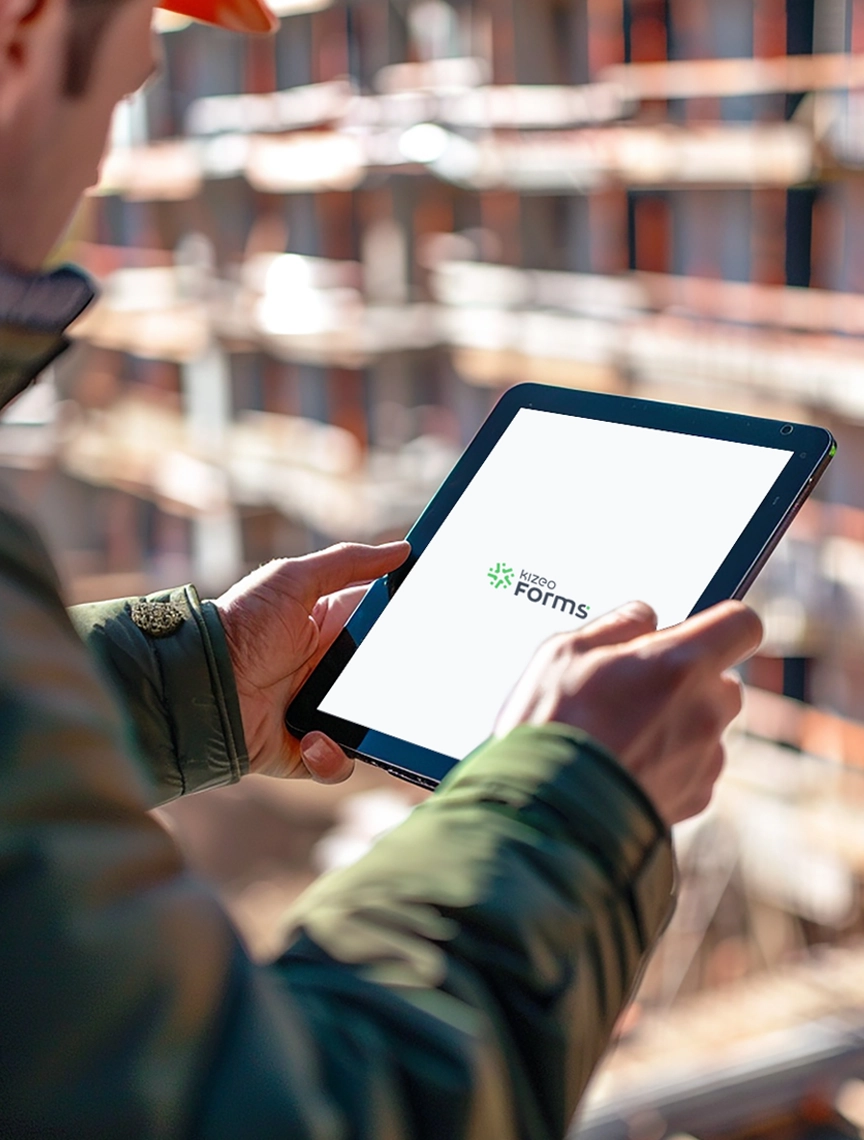
How does it work?
Frequently asked questions about managing user profiles with Kizeo Forms
What specific authorizations are granted to administrators, group leaders and standard users in Kizeo Forms?
Administrators: Administrators have complete control over the Kizeo Forms platform. They can create, modify and deactivate user profiles, comprehensively manage access rights and structure user groups for optimized organization.
Group managers: With intermediate rights, group managers can administer the users and groups within their remit, giving them focused, efficient management.
Users: These users have rights primarily focused on the practical use of the application, including filling in and submitting forms via the Kizeo Forms mobile application.
Does the user group management function in Kizeo Forms allow users to be grouped according to defined criteria?
Yes, Kizeo Forms lets you group users according to criteria (departments, regions, teams) to make it easier to manage authorizations and access.
Can I restrict access to specific forms or functions depending on the user’s status in Kizeo Forms?
Yes, it is possible to restrict access to specific forms or features depending on the user’s status in Kizeo Forms. Administrators can customize access rights for each user, to define which features are accessible to each user level.
How can I activate or deactivate user profiles according to my company’s needs?
As an administrator, you can activate or deactivate user profiles in Kizeo Forms. You can also change the status of user profiles according to the needs of your organization. You can change the status of user profiles according to the current needs of your organization.
How can I ensure a smooth transition of authorizations and access when there are changes of personnel in my company?
To facilitate staff changes, update user profiles according to their new roles or responsibilities. This will enable a smooth transition of authorizations and access rights. This will enable a smooth transition of authorizations and access rights.
Administrators can deactivate the profiles of old employees and activate those of new ones. They can also adjust authorizations to protect confidential data and ensure security.

