Maximize your operational efficiency with powerful integrations
Kizeo Forms integrations with other software are essential to optimise your day-to-day operations. Our platform offers a wide range of integrations that allow you to connect your forms with the tools you already use. Make your tasks easier by automatically synchronizing the data collected with your CRM, ERP or project management systems. This means instant access to information and efficient work processes.
Easily connect your business applications with the Kizeo Forms API
Transform the way you manage data and boost your productivity like never before! Easily connect your business applications, such as CRM and ERP, to Kizeo Forms. Our REST API allows you to establish a fast and efficient connection with your favourite applications, eliminating repetitive tasks. Automate the retrieval, updating and synchronization of your data instantly.
Simplify your file management with the FTP option
With the FTP option in Kizeo Forms, you can simplify the sharing and management of your files. Easily choose where and when to automatically send your data – CSV, XML, media – to an FTP server that you have configured. This makes managing and archiving your documents easy and secure, while ensuring smooth transmission of your data.
Strengthen the compliance of your forms with electronic signatures
Save time by collecting and tracking electronic document signatures on Kizeo Forms with DocuSign. Signatures on your forms are legally valid for secure, compliant documents such as contracts and agreements.
Optimizing the storage of your data collected on Dropbox
Dropbox integration makes storing and sharing your data child’s play! Connect your Kizeo Forms account to Dropbox and customise your forms to organize data reports according to your preferences. Access your files and reports in an optimized way, for smooth collaboration and efficient document management.
Automate your workflows with Zapier
Connect Kizeo Forms to Zapier and automate your workflows between applications, with no development skills required! Zapier enables integration with hundreds of popular applications, including Kizeo Forms. Imagine automatically sending form data to other applications, automating your processes and saving valuable time.
Advantages
Increase your productivity with process automation software
Seamless integration with existing business software
Kizeo Forms connects easily to your current work processes for a seamless link with your existing business systems.
Guaranteed safety and compliance
Integrations such as DocuSign or Trackdéchets ensure that your data collection is legally compliant.
Accessibility and organization of collected data
Use Dropbox to easily organize and share collected data securely and instantly.
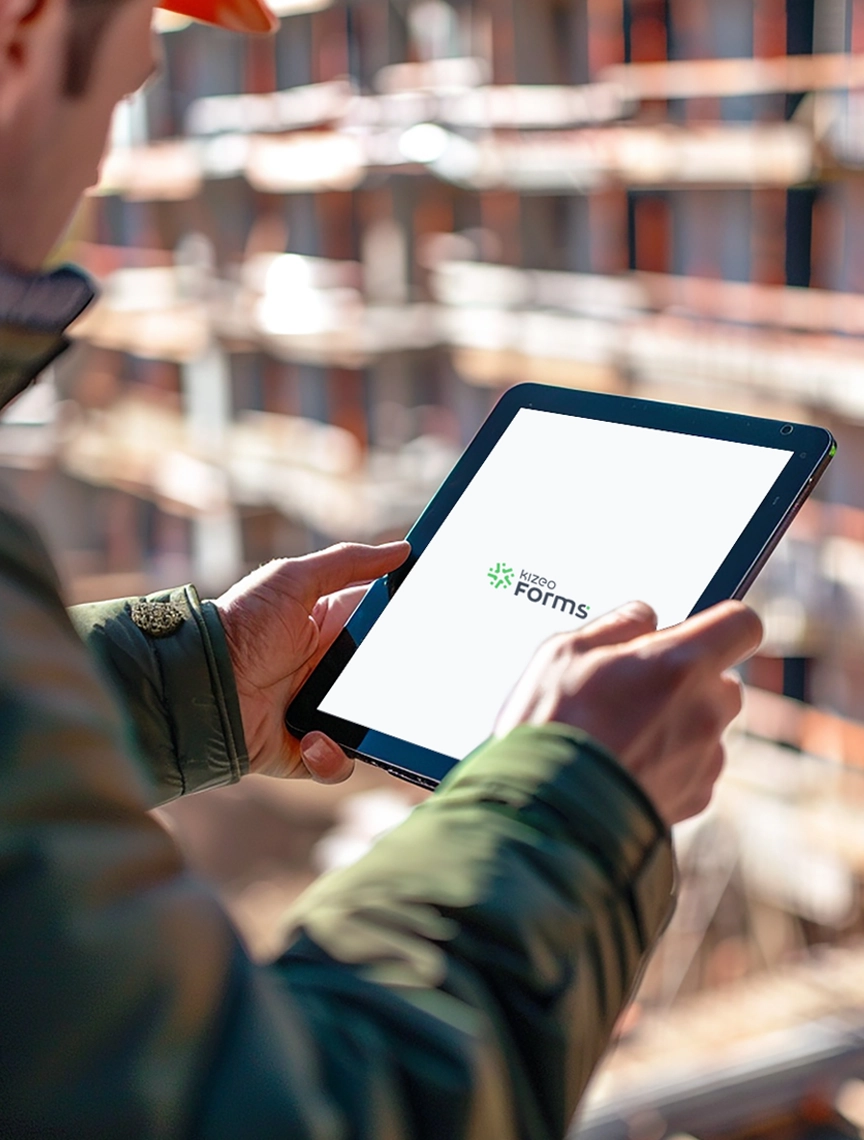
How does it work?
Frequently asked questions about integrations and the Kizeo Forms API
How does Kizeo Forms integrate with existing CRM and ERP systems?
Kizeo Forms connects to existing CRM and ERP systems via its flexible API to synchronize data in real time. This integration makes it easy to share information between Kizeo Forms and other platforms without double entry, improving the efficiency and consistency of data across the enterprise.
How do I obtain a token for the Kizeo Forms API?
To use the Kizeo Forms API, you must first obtain a token which allows you to identify yourself on our API (Web Service).
An Administrator must make the request via their Kizeo Forms email address. The request can only be made for an Administrator or a Group Leader. It must be sent to the e-mail address support@kizeo.com.
This application must specify :
- The Company Code
- The Identifier for which the Token is to be created
- Token type (API)
The token you get will be used to test all the operations available on our API.
Can workflows be automated with Kizeo Forms?
Kizeo Forms lets you automate workflows thanks to its integration with platforms such as Zapier. This feature allows you to create custom actions without coding. For example, you can automate the sending of form data to other applications. This improves the productivity and efficiency of business processes.
What level of skills is required to set up Kizeo Forms integrations and API?
The integrations available from the Kizeo Forms web interface are easy to use. They include Dropbox, DocuSign and Trackdéchets. To use them, all you need is a connection to the corresponding account. These integrations are easy to configure and use, making them accessible even to users without advanced technical skills.
Configuring the Kizeo Forms API and using an FTP server to transfer files requires knowledge of Kizeo Forms, but above all specific technical requirements and development skills. For these functionalities, it is recommended to have competent technical resources to guarantee correct configuration and optimal operation.
Are there any additional charges for integrations and the Kizeo Forms API on top of the standard subscription?
Access to integrations such as Dropbox, DocuSign, Zapier, and others is included in the basic Kizeo Forms subscription. However, please note that these external services have their own associated costs for using their platform. You will therefore need to have a separate account with these services and manage the costs associated with them.
Access to the Kizeo Forms API is free. You can use it to integrate Kizeo Forms with other systems or applications at no extra cost.

