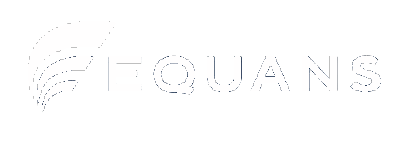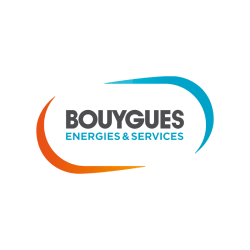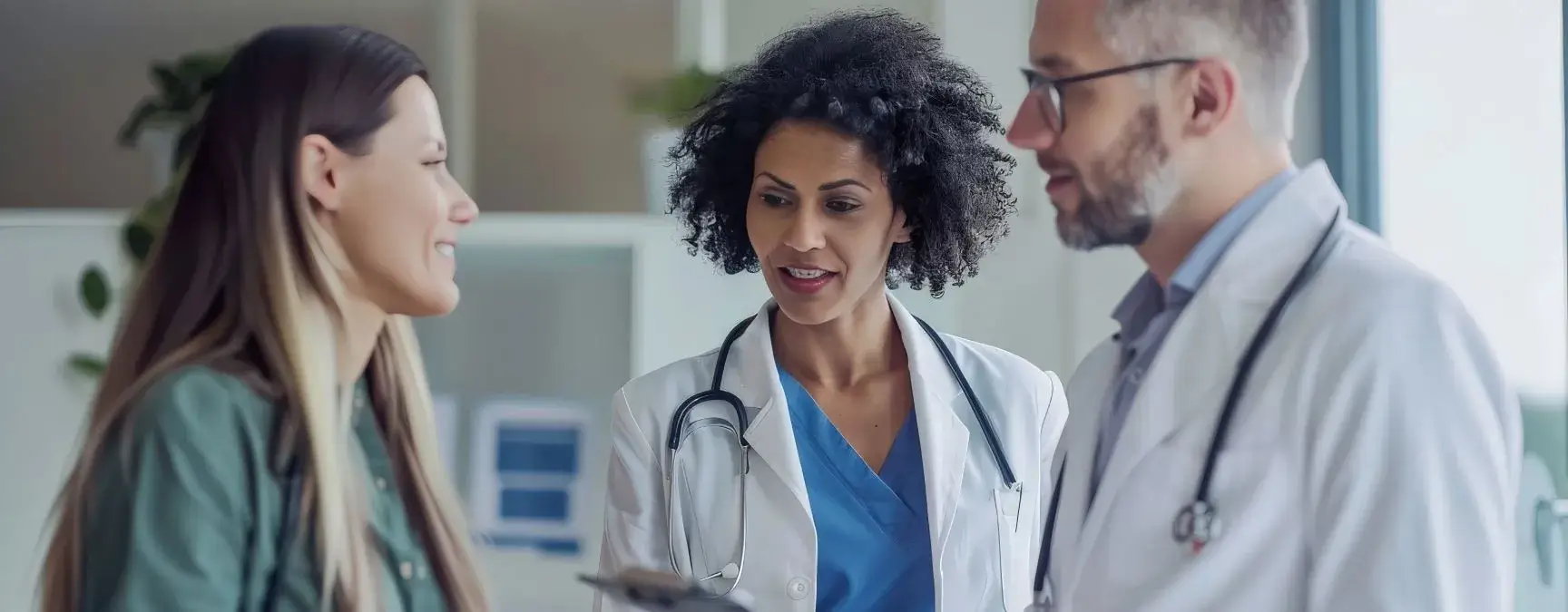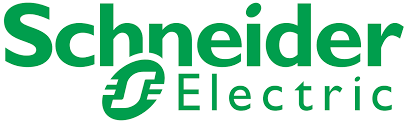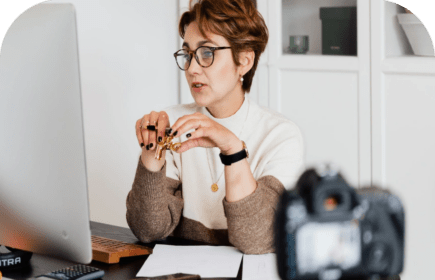Discover how the Mobile Forms offered by Kizeo Forms helps to digitalize processes at your enterprise
A Versatile Solution for Administrators and Users Alike

Simplified Administrative Control
Administrators have the power to efficiently manage form creation, user access, and data. It simplifies the process of creating, controlling, and organizing critical information for improved workflow and data security.

Empowering Users with Seamless Data Mobility
Users can easily input and access data from any location, providing unparalleled flexibility and convenience in data collection and management. Whether in the field, at the office, or on the go, Kizeo Forms streamlines data entry and retrieval. This makes it a versatile solution for various industries.
Efficient Data Collection
Kizeo Forms streamlines data collection processes, enabling users to input and access information from various locations, enhancing efficiency and reducing the risk of errors.
Customization and Adaptability
Users can tailor forms to their specific needs. This makes our mobile forms a versatile tool suitable for a wide range of industries and purposes.
Enhanced Collaboration
The platform facilitates collaboration by allowing users to efficiently manage form creation, user access, and data, leading to smoother workflow and improved data security.
Time and Cost Savings
By simplifying data management, Kizeo Forms helps organisations save time and resources. It is a cost-effective solution for optimizing business processes.
Use Cases
Kizeo Forms Adapts to Your Industry Needs
Business forms
- Facility maintenance checklist
- Timesheet template
- Invoice template
- Expense form template
- Contact collection form
Construction

- Time and material template
- Site supervision
- Equipment inspection form
- Daily report template
- Security report form
- Risk assessment
- Maintenance template
A reliable and
secure solution…
+100,000
1 million
62
+4000
56
… for all departments
Support
Unwavering Support at Every Step: We’ve Got Your Back