Related Posts

Start 2021 with a bang thanks to the new changes and functionalities on the Back Office!
Ensuring we meet your needs! In 2020 we launched the Kommunity self-help platform and the new mobile version of Kizeo Forms. In 2021, we will continue this same dynamic of constant improvement. We will start this new year with several new features: The revamp of the forms creation process. Easy data recuperation process. These are key developments, which have their origins in your daily recommendations […]

The Subscription Page
From the Subscription page on your Back Office, you can manage your subscription(s): buying or renewal of licences, get a quote and find all your invoices. Do not hesitate to comment on this article! All your questions, comments and suggestions are most welcome!

Check out the latest five updates on the Kizeo Forms application
In order to guarantee you an optimal use experience we have recently made five updates on the Kizeo Forms application. We strive to remain attentive and responsive to your comments and suggestions. Update 1: Tag the fields containing personal data You can now “tag” the fields that will contain personal data (last name, first name, address …). With this new option, we will be able […]

How To Configure Different Email Scenarios
With Kizeo Forms, it is now possible to set different emails according to what has been written in your digital form. Let’s take the example of the Delivery voucher template available in the library. Once the driver filled out the form upon delivery, several customized emails will be sent: An email to the customer service (only if a damage on the package was notified) with […]

The different statuses to manage your Kizeo Forms account
With Kizeo Forms, there are three different statuses: the administrator, the group leader and the user. Let’s see each one of them and what there are allowed to do. To go a little bit further… How to organize and manage your account. How to manage the data transfer between users. How to manage the right of access to a form for each one of your […]

Users’ rights: Manage the rights of access to your forms
You are a Kizeo Forms account administrator? You want to allocate different forms to different users? It can be done! Example. You manage a team in your business. You use Kizeo Forms to produce your expense accounts, your activity reports, etc. You want certain employees to have access to certain forms only. How do you allocate your forms? Option to allocate rights to all users by default. Go […]

Advanced Push: Send pre-filled forms with table to your field workers!
This tutorial is based on the “Push” tutorial. If you do not know what the push is, we recommend you to consult our tutorial: Send pre-filled forms to the field workers. Generally for a transfer, only fields outside a table can be filled via a push. But it is now possible to pre-filled tables using Excel sheets. For the same push, it is also possible to […]
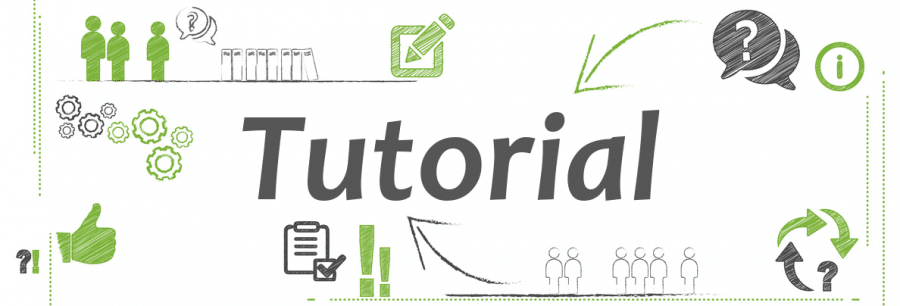
Creating An External List From Excel And Importing It
Create your external lists more quickly and easily by creating them in Excel. When you create your form, you may be required on more than one occasion to insert defined lists for the same elements, whether for the same form or different forms. With Kizeo Forms, you will be able to create a standard list that avoids having to input the same list each time! We call this an External […]

Exporting your data: the CSV format
Export your data in CSV format in order to retrieve all your data entered for a defined period. The data is “compiled” in the same file, in a list; each field is separated by a semicolon. For example, in order to facilitate the internal processing of your data, you would like to be able to extract your entries into a single CSV file. Retrieve your […]

Fill out a form from your computer on the platform
How to fill out a form from your computer (Web entry) Log in your back-office: www.kizeo-forms.com. Web entry: Fill out your form from the Platform. Select the “Fill out form” tab from the ‘Data’ menu. Select the form you want to fill out (in this example we chose risk assessment form’), and click the ‘OK’ button. You can also use the search bar tool to get the form you’re looking for: […]
