
Push planning: View your pushed data in the form of schedule
Want to pre-fill forms and send them to your field workers for them to complete it? Got a job list for the day with the upstream information from these jobs? Want to send these jobs to your onsite staff or field workers? With the push planning, discover how to display your pushed data in the form of a schedule on your mobile phones!
We advise you to read all our latest publications:
- Push: Send pre-filled forms to field employees
- The advanced push: Send your pre-filled forms containing tables to field workers
Step 2: Pre-fill and send form.
Go to the form general Options, to the Mobile tab, and check the ‘Allow data to be pushed to mobile devices’ box.
This option will allow data to be sent to your users’ mobiles.
Step 2: Pre-fill and send form.
Three options are available, but this tutorial only deals with two of them.
- The third method provides an automated push, while using our Web Service. This method requires a level of computing skills. If you require more information, please contact our team on +33 490 23 67 60 or at support@kizeo.com.
Mobile display
The management console display
You can have a precise overview of the daily schedule of your employees or switch to a wider view on a weekly or monthly basis.
These views offer a better overview to facilitate the manager’s task.
- Go to the menu Data -> Planning.
- Click on Filter by form and select the form(s) you want to view the pushed data.
- Choose the user(s) through the Filter by user menu or your group(s) with the blue button.
- The schedule appears
To go a little bit further…
- How to send pre-filled forms to your mobile users.
- Organise your Kizeo account by creating user groups.
- Decide which user can or cannot access a form.
Feel free to comment this article!
We would be glad to hear any question, comment or suggestion you may have !



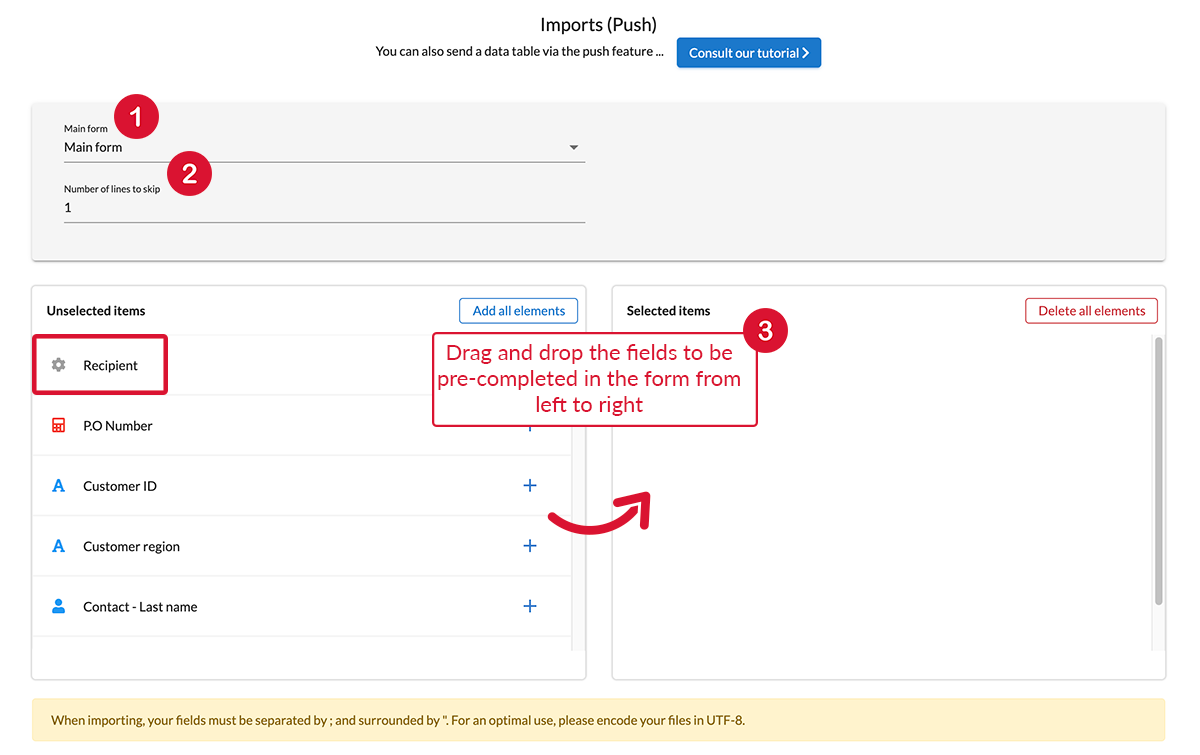
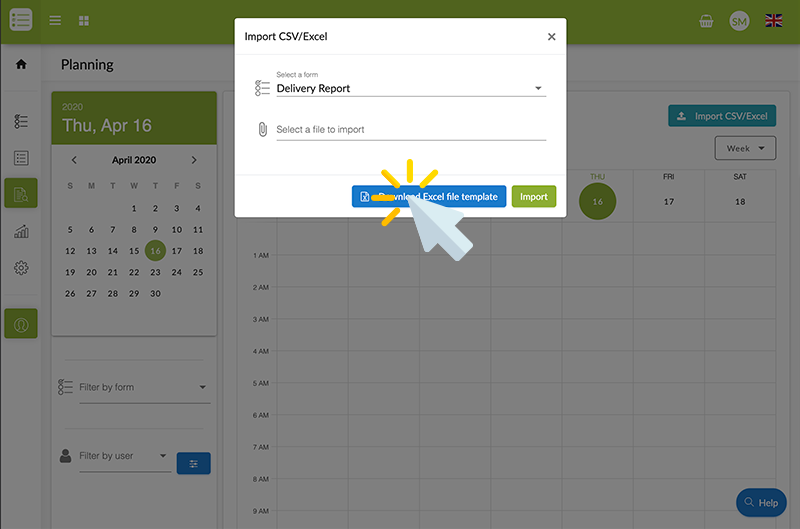

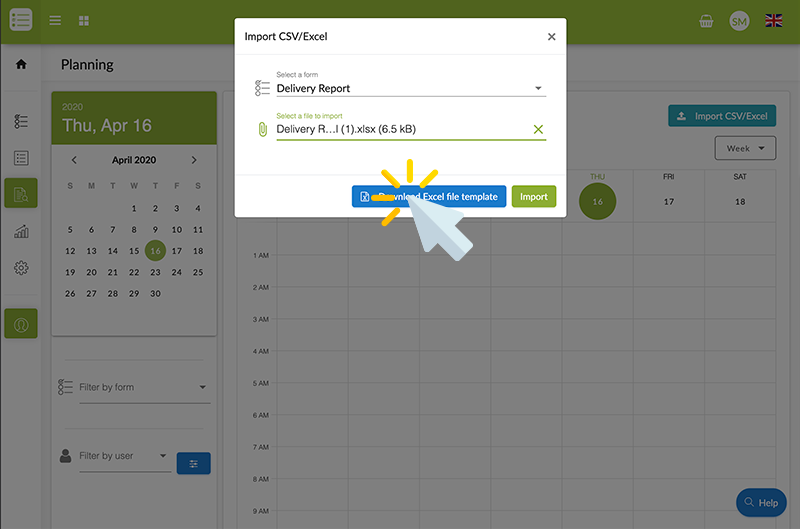
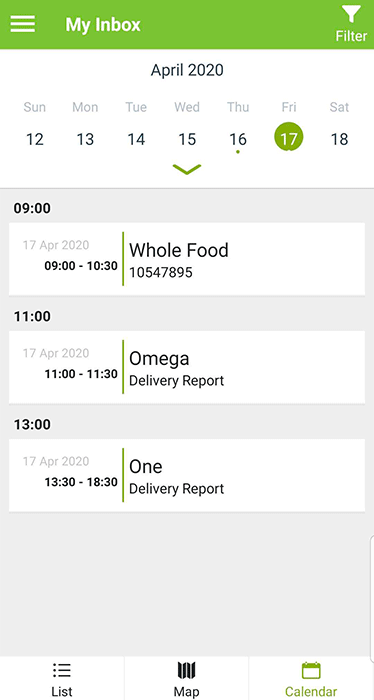
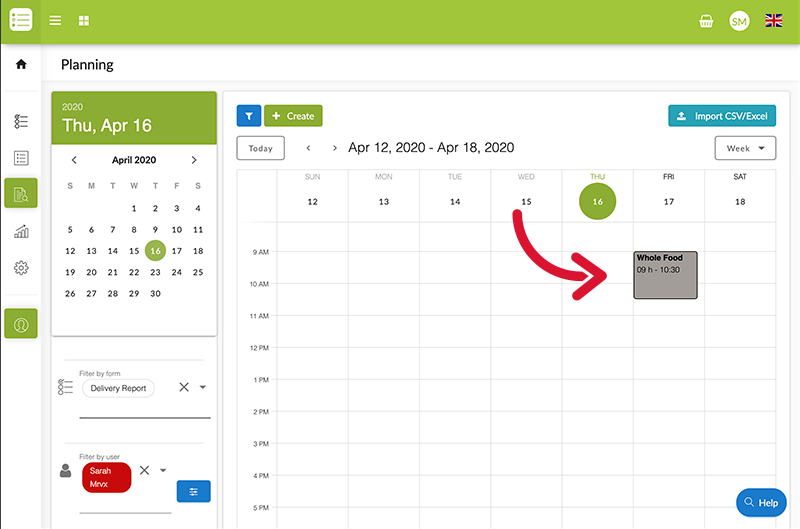
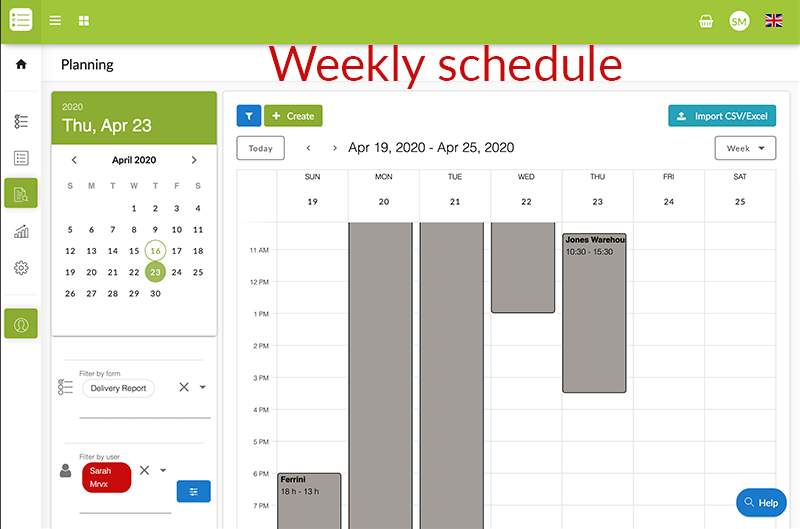
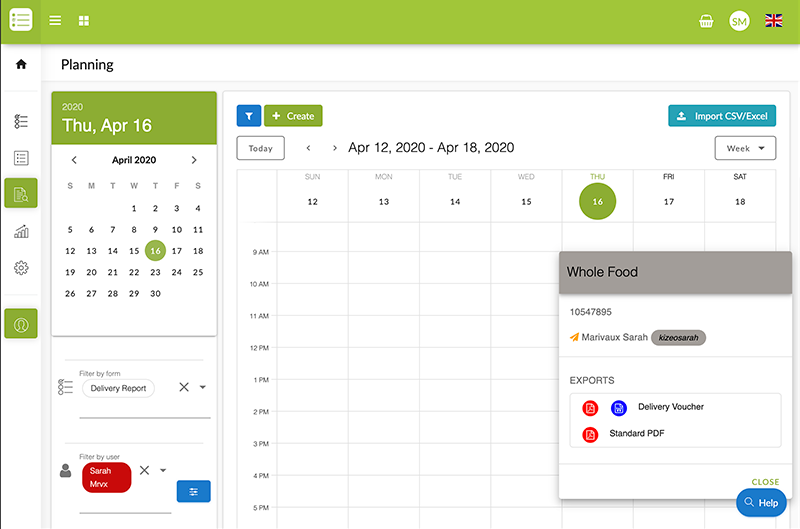
Post a comment