A powerful software for creating digital forms
Creating bespoke online forms
With Kizeo Forms, the customisation of your forms is limitless, thanks to over 25 field types available. Create online forms by adding options for collecting photos, electronic signatures, or geolocation data. Our web interface provides all the tools you need to design your bespoke form in just a few clicks, making it easy to tailor your forms to the unique requirements of your business.
Mobile forms with powerful customisation
Kizeo Forms takes digital form creation to the next level with advanced configuration options:
- Set visibility conditions to adjust the form dynamically based on previous responses.
- Define mandatory fields to ensure essential information is collected.
- Integrate automated calculations for professional documents (quotes, invoices, etc.) with just a few clicks.
You have full control over each field, ensuring that every form is customised to meet your specific business requirements.
Creation of customised business forms
Kizeo Forms is the all-in-one solution for online form creation. Our web interface simplifies the process of designing your business forms. Create customised forms for orders, quotes, site reports, or inventory checklists. Fully configurable to suit your needs, the mobile-friendly forms can be tailored to any industry, offering flexibility and adaptability for your specific business requirements.
Library of ready-to-use form templates
Explore our Kizeo Forms template library to speed up the design of your digital forms. With a wide range of form examples across various sectors, you’ll find the inspiration you need to create forms tailored to your specific requirements. Whether you need templates for inspections, surveys, or reports, each example can be fully customised to meet your business needs, allowing you to streamline your workflow and save valuable time.
Over 25 custom fields
Photo
Capture or select photos from your mobile device to easily integrate them with your entered data.
Geolocation
Record geographic positions with precise coordinates, and easily visualise them.
Signature
Digitally sign your forms using the touchscreen of your mobile device for quick validation.
Table
Repeat a sequence of fields for structured and organised data entry.
Advantages
Boost your productivity by 30% with our tool.
Automate
your team management and streamline your field data collection with Kizeo Forms
Standardise and centralise
your documents and reports for both your teams and clients with Kizeo Forms.
Replace your paper forms
with digital forms and prevent information loss with Kizeo Forms.
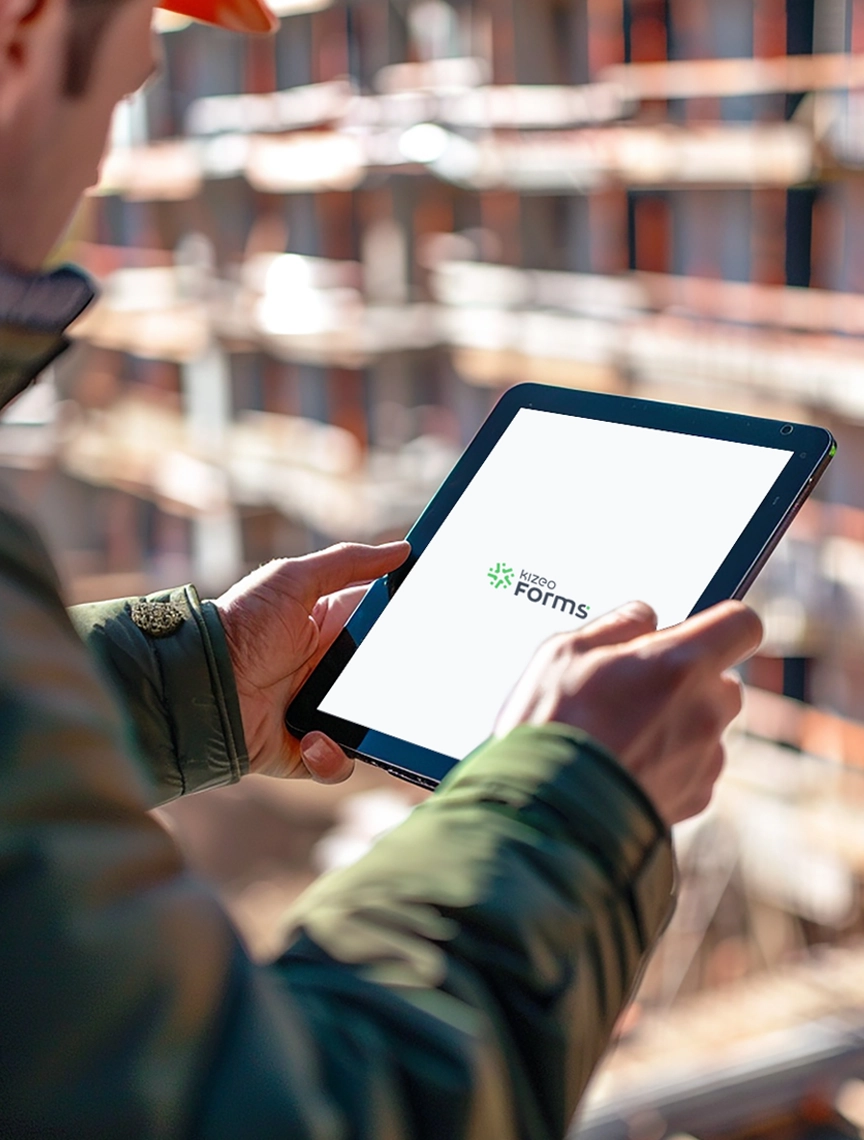
How does it work?
Frequently asked questions about online form creation
How to create my first online form?
To create your first form with Kizeo Forms, follow these steps:
- Create an account – First, sign up for a Kizeo Forms account.
- Log in to your account – Use your credentials to access the Web Interface.
- Choose or create a form – You can either load a form template from the Kizeo Forms Library or use the online form creation interface to add and organise the fields you need (e.g., text boxes, photos, signatures).
- Save and configure access – After finalising and saving your form, set access rights for users.
- Use the mobile app – Your form is now ready for your team to access and use via the mobile app to collect data in the field.
This process allows seamless data collection and sharing within your organisation.
Is there a limit to the number of online forms created on my account?
No! The Kizeo Forms plan offers unlimited form creation, giving you complete flexibility to create as many forms as you need. This allows businesses to fully customise their data collection processes without worrying about limits on the number of forms.
Can I share an online form created with my team?
Yes, Kizeo Forms allows you to share forms you’ve created with other people or businesses. You can also control access by setting permissions for different users, ensuring that only authorised team members can view, edit, or submit data using the form. This makes it easy to collaborate and manage data collection across teams while maintaining security and control over your forms.
What types of fields can I add to my online form?
Kizeo Forms offers over 25 types of fields to create forms, such as text fields, date and time pickers, signature fields, and photo uploads. Each field type can be customised to suit your specific requirements, making it easier to collect the precise data you need. This flexibility allows you to build dynamic and detailed forms tailored to your business processes.
What types of forms can I create with Kizeo Forms?
With Kizeo Forms, you can create a wide range of forms such as property condition reports, inspection forms, activity reports, and many more. The platform’s flexibility allows you to design forms tailored to any industry or profession. Whether you need forms for data collection, surveys, audits, or daily reports, Kizeo Forms makes it easy to customise each form to fit your specific operational needs.

